Lcd Bitcoin Ticker
In this project, a 16x2 Liquid Crystal Display (LCD) screen is used to display the current Bitcoin (BTC) price and its percentage price change in the past 24 hours. A Raspberry Pi (RPi) Zero W is the single board computer used to obtain the BTC price data via the CoinmarketCap API. Two light-emitting diodes (LEDs) are connected in a circuit on a breadboard to indicate either a positive or negative percentage price change in the past 24 hours.
Hardware
Components
The hardware components required for this project are as follows:
-
Raspberry Pi Zero + power supply
-
Mini HDMI cable
-
16x2 LCD screen
-
5K Ohm trimmer potentiometer
-
2 x 220 ohm resistors
-
2 x LEDs - one red and the other green (however an amber LED was used in place of the green)
-
Full sized breadboard
-
Jumper cables: male-male, female-male dupont cables
-
Monitor
-
USB hub/accessory for the keyboard and mouse to be plugged into the RPi
-
Keyboard and mouse
Project wiring
The wiring for the project is shown in the figure below.
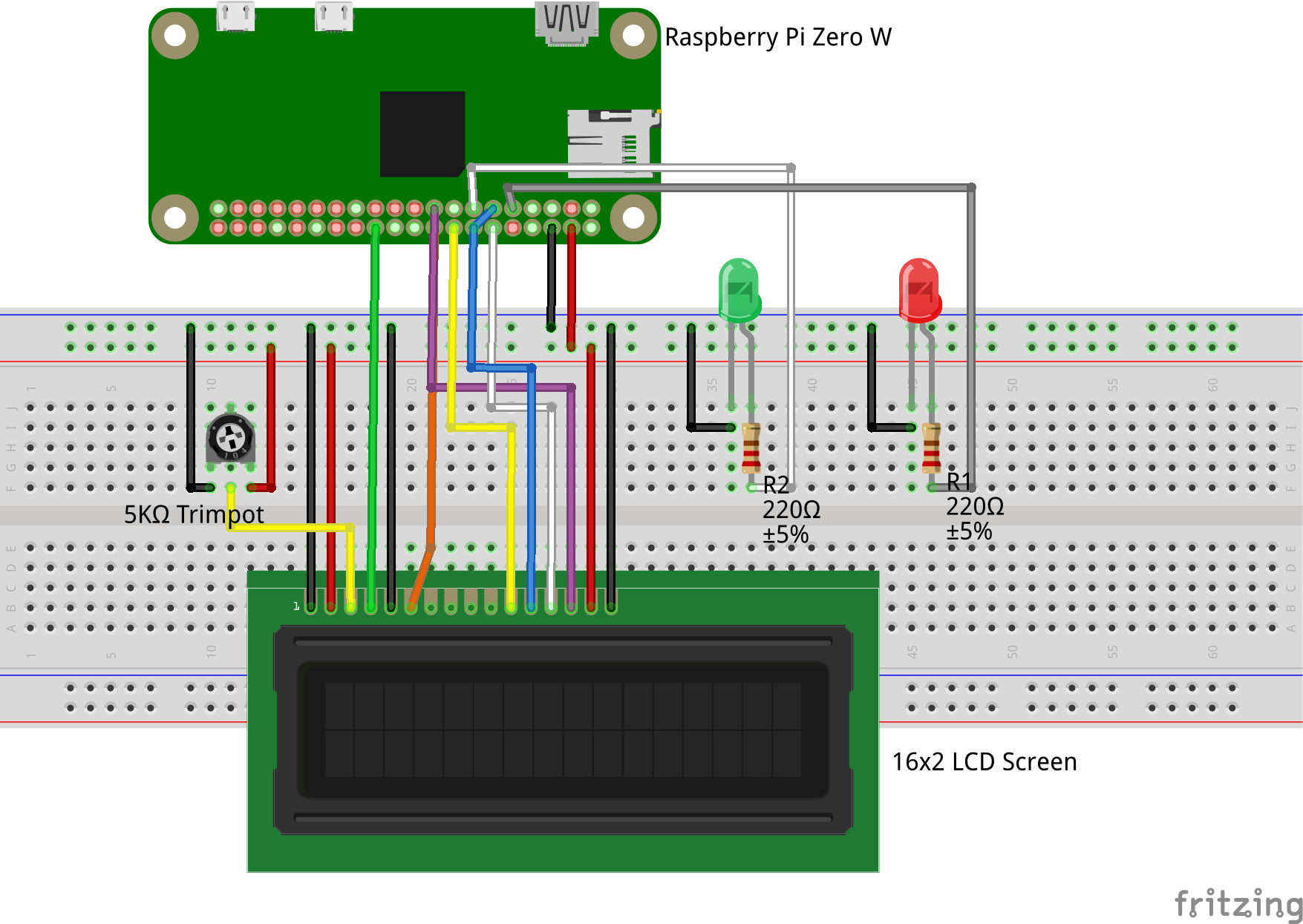
Jumper cables are used in connecting the LCD screen, Raspberry Pi Zero and the LEDs together. The LCD pin connections are as follows:
LCD pin 1 > GND
LCD pin 2 > 5V
LCD pin 3 > GND
LCD pin 4 > GPIO 25
LCD pin 5 > GND
LCD pin 6 > GPIO 24
LCD pin 7 to 10 > No connections
LCD pin 11 > GPIO 23
LCD pin 12 > GPIO 17
LCD pin 13 > GPIO 18
LCD pin 14 > GPIO 22
LCD pin 15 > 5V
LCD pin 16 > GND
Pin 3 of the LCD is connected in line with a 5K Ohm trimmer potentiometer to dim the display for legibility. The green and red LEDs, connected in line with 220 Ohm resistors, are connected to the RPi pins GPIO27 and GPIO4 consecutively.
The following pictures show the components fully assembled.
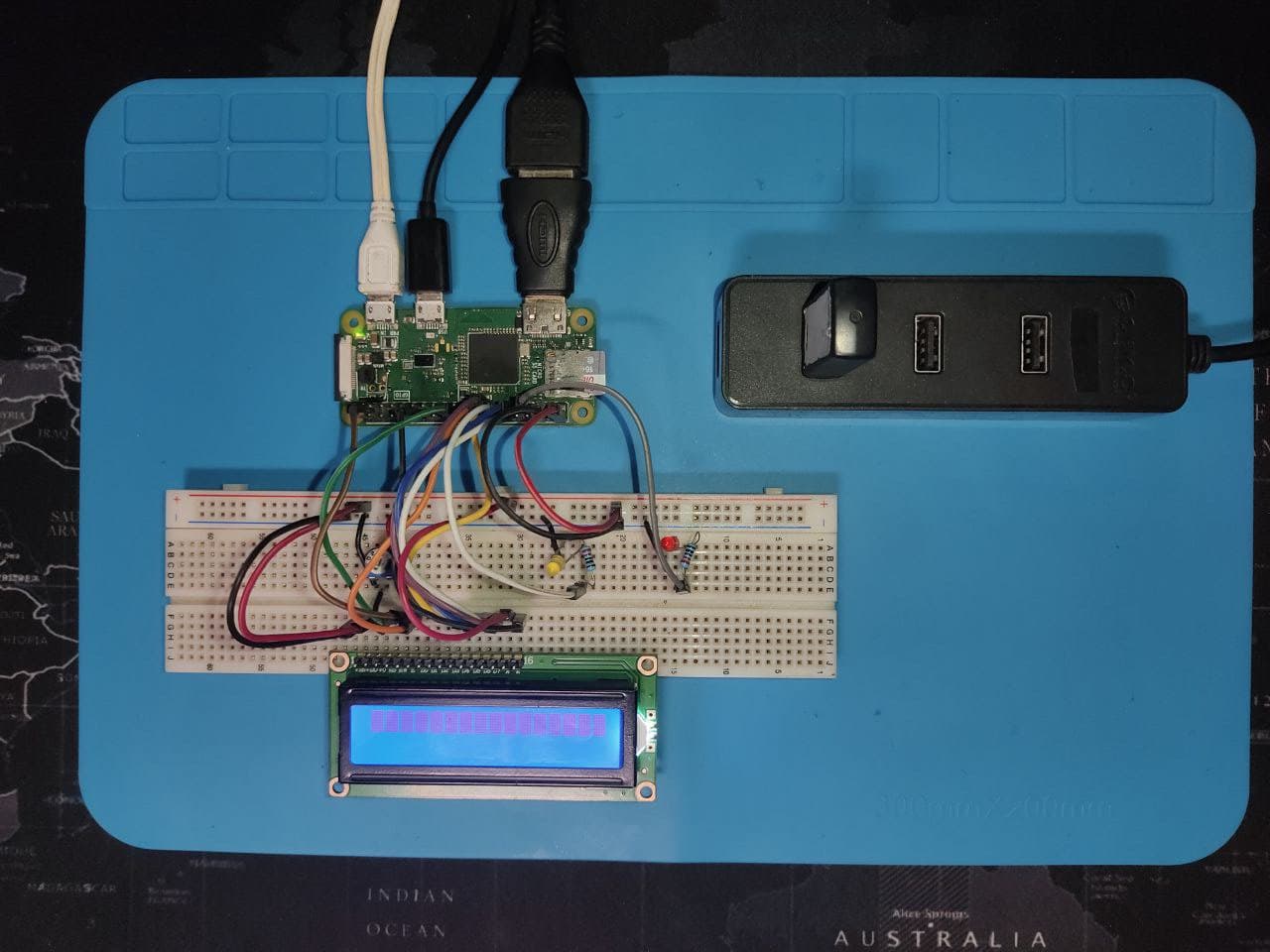
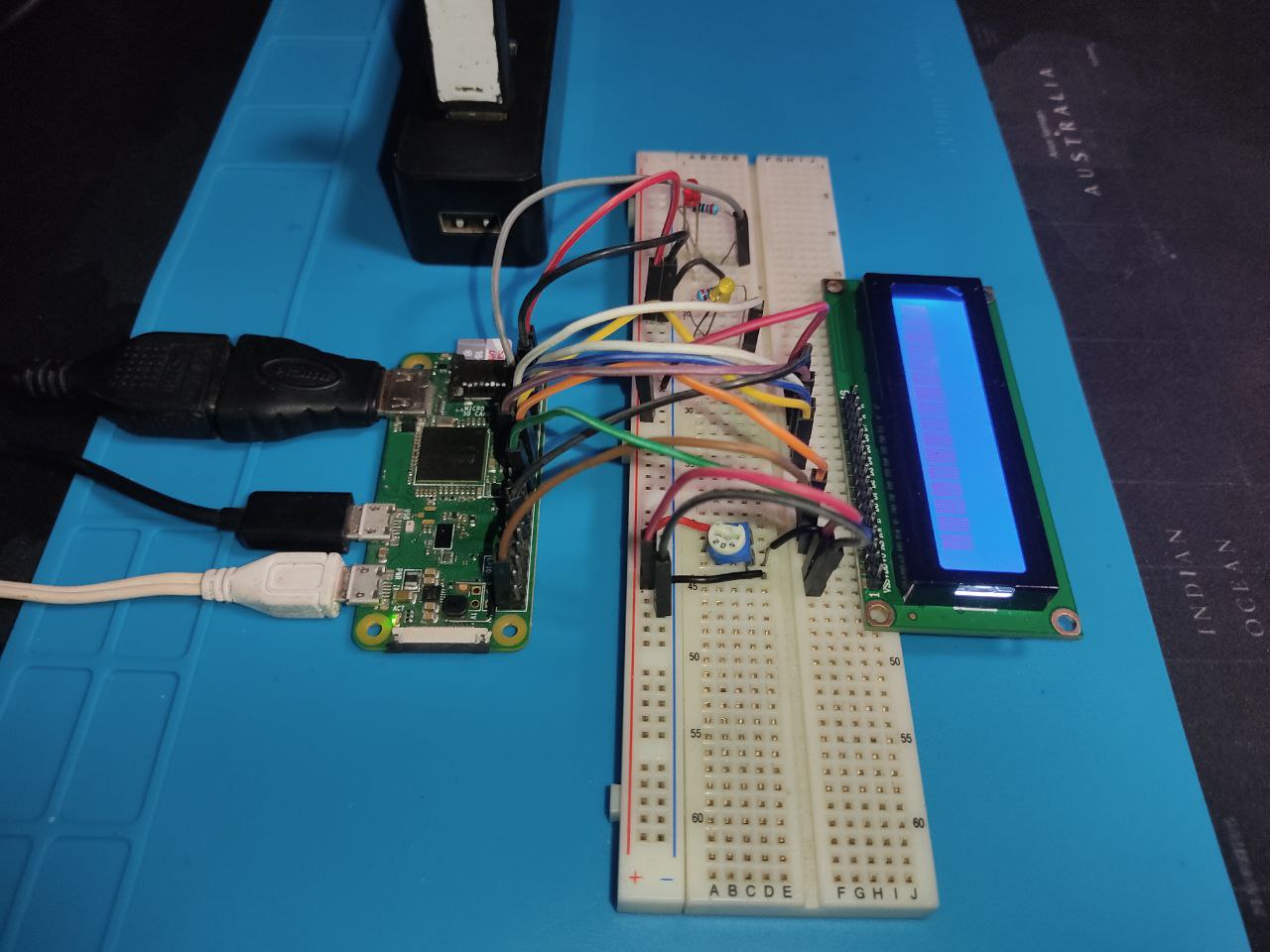
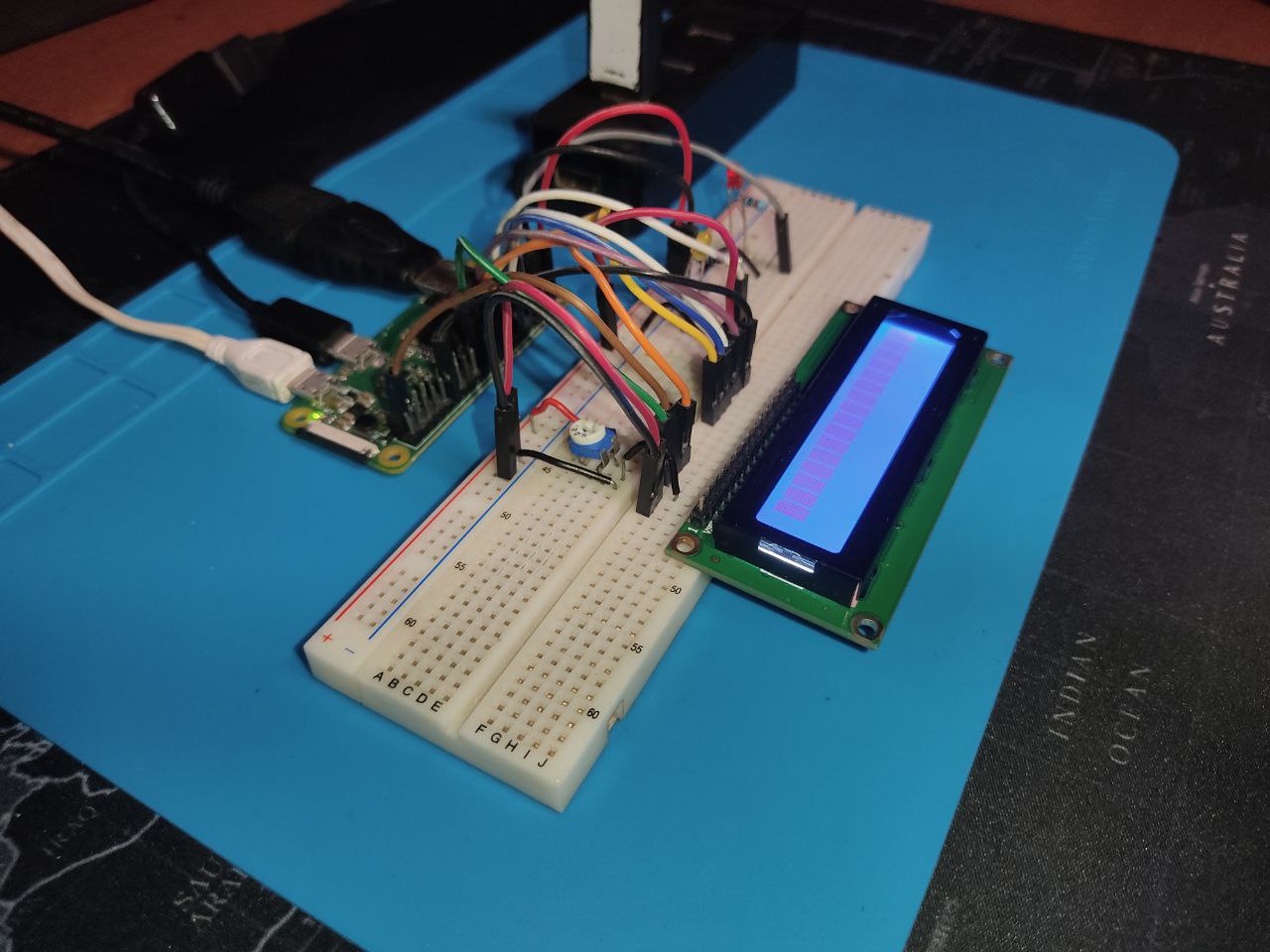
After assembling the project, the next step is to install the operating system (OS) for the Raspberry Pi Zero W and clone this repository.
Software
Raspberry Pi OS is the operating system running on the Raspberry Pi Zero W. The download and installation procedures are detailed here.
This repository contains a well commented main.py file for this project is written in Python 3 and makes use of LCD library in the file lcdlib.py. The LCD library in use can be found here.
The LCD is initialized in line 21 in main.py, with the LCD pins declared earlier, as follows:
lcd.init(25,24,23,17,18,22,16)
The BTC price and percentage change data are now required. The CoinMarketCap Application Programming Interface (API) is used to obtain this information that will be outputted to the LCD.
CoinMarketCap Api
An API key is needed to access the data required by main.py file. A basic API plan, created and accessed here will suffice for this project. With this plan, 30 API requests can be made per minute and depending on the endpoints (data available such as fiat currencies, cryptocurrencies and more) chosen, updates can be expected every minute.
The python example shown in the quick start guide was adapted and used in this project. In the following code block, lines 47 to 50 in main.py, 'API-KEY' is replaced by the API key provided by CoinMarketCap.
headers = {
'Accepts': 'application/json', # Specifies the type of data to be sent back from the server.
'X-CMC_PRO_API_KEY': 'API-KEY' # Replace 'API-KEY' with the key provided by CoinmarketCap.
}
After the API key substitution, the program is executed by either running it directly from an Integrated Development Environment (IDE) or running the following command in the terminal where this repository lies:
python main.py
The image below shows an output of the main program on the LCD, with the amber LED indicating a positive price change over the past 24 hours.
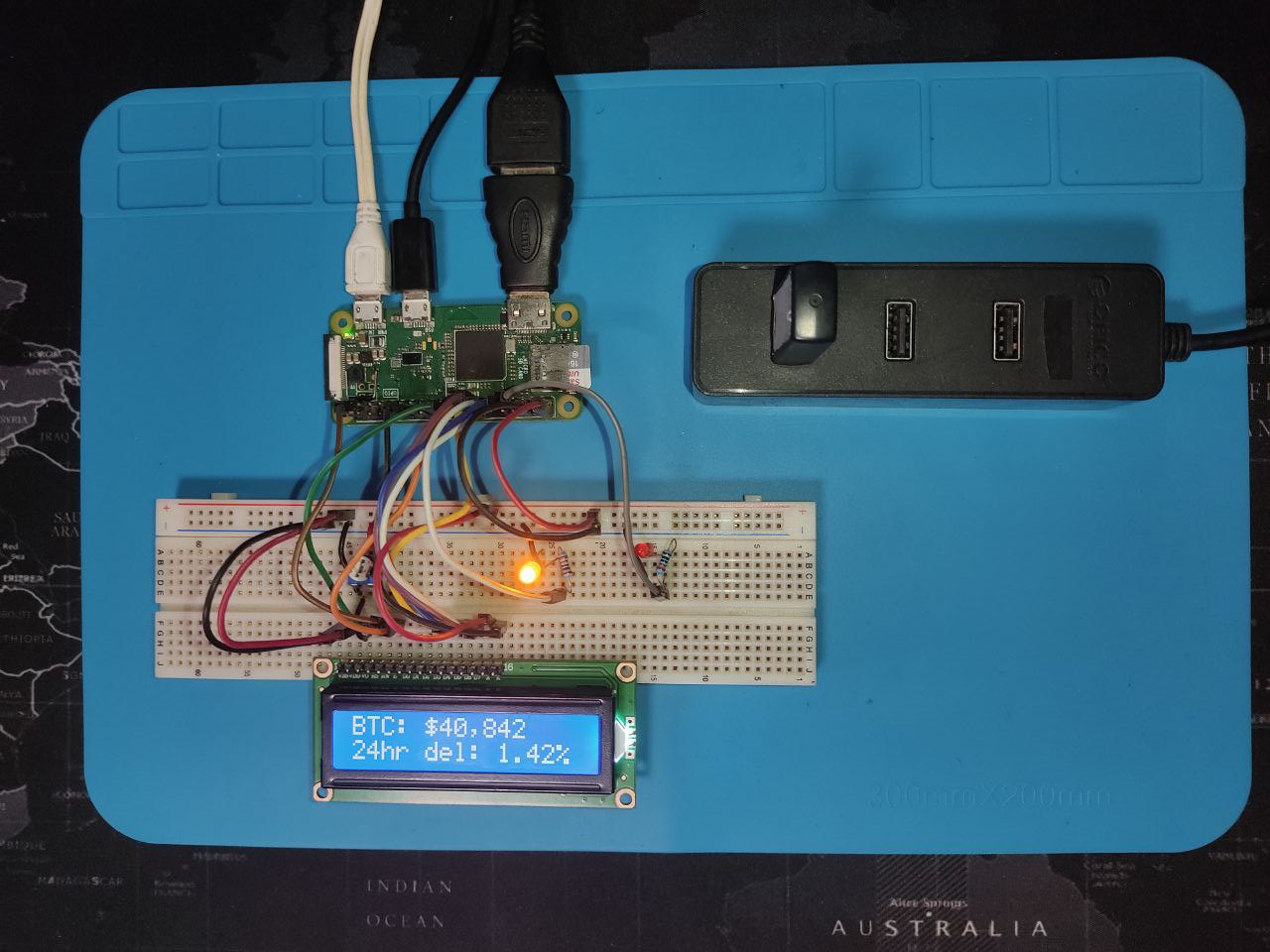
Video demonstration
The following video walks through the API setup process, and runs main.py to output the BTC price and its 24 hour percentage change on the LCD.